Excel templates are pre-built spreadsheets that can be used to save time and improve productivity. They are available for a variety of tasks, including budgeting, tracking expenses, managing projects, and more.
Benefits of Using Excel Templates
There are many benefits to using Excel templates. Here are a few:
- Save time: Templates can save you a lot of time by providing a pre-formatted and organized framework for your data.
- Improve accuracy: Templates can help you to improve the accuracy of your data by providing built-in formulas and calculations.
- Increase productivity: Templates can help you to increase your productivity by freeing up your time to focus on other tasks.
There are other ways to save time and increase productivity – Watch Tutorials on them
- 10 Ultimate Excel Tricks To Save You HOURS in 2023 – watch tutorial
- QUICK METHOD TO LOCK CELLS IN EXCEL – Watch Tutorial
- Charting like a boss in Excel: ChatGPT’s expert techniques – Watch Tutorial
Where to Find Excel Templates
There are many places where you can find Excel templates. Here are a few:
Microsoft Office Online: Microsoft Office Online offers a variety of free and premium Excel templates. Click here to access the best Excel templates

Vertex42: Vertex42 is a website that offers a wide variety of free and premium Excel templates. Click here to download Free Excel Templates.
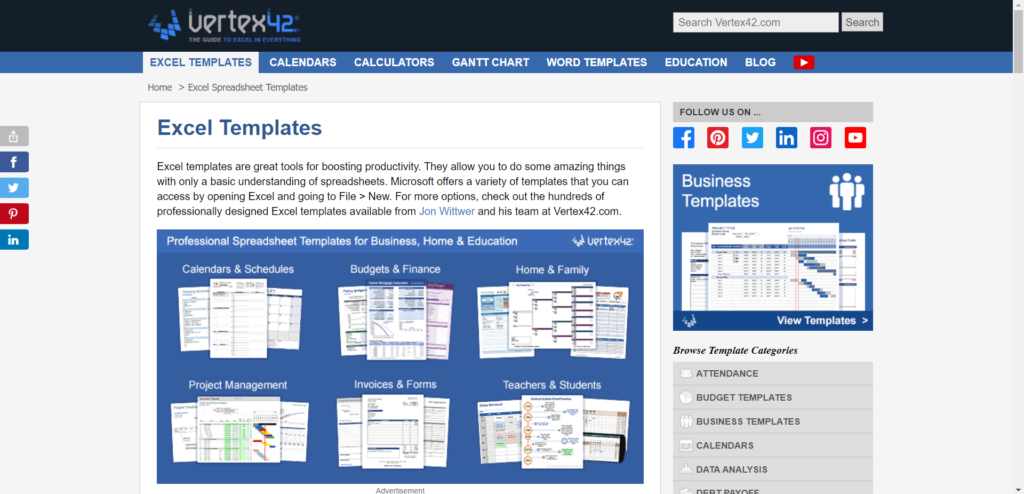
Trumpexcel Templates: It’s a website that offers a variety of free Excel templates for a variety of tasks. Click here to download free templates right away.
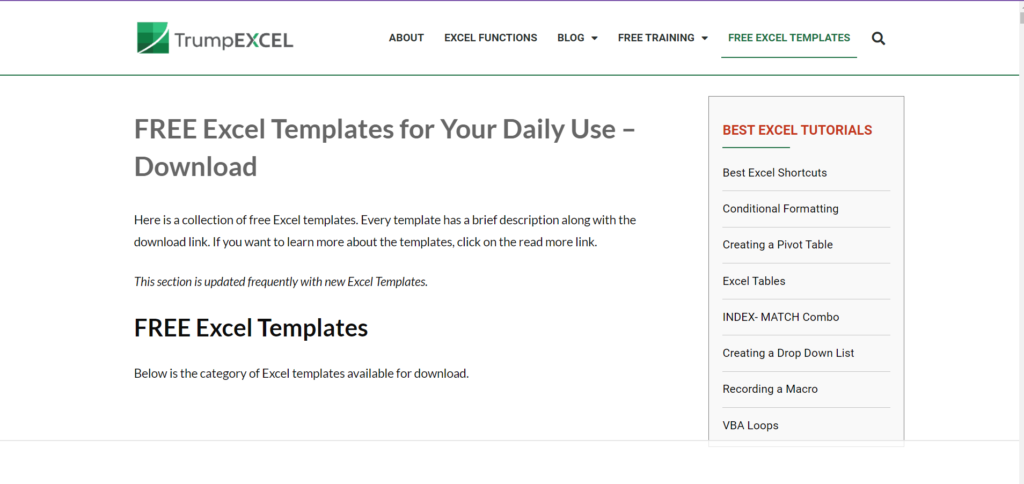
How to Use Excel Templates
To use an Excel template, simply open it in Excel. You can then edit the template to fit your specific needs.
Here are some tips for using Excel templates:
- Read the instructions: Before you start editing a template, be sure to read the instructions that come with it. This will help you to understand how the template works and how to make changes to it.
- Use the template as a starting point: Don’t feel like you have to stick to the template exactly. You can use it as a starting point and then customize it to fit your needs.
- Save your changes: Once you’ve made changes to a template, be sure to save your changes. This way, you can use the template again later.
Types of Excel Templates
There are many different types of Excel templates available. Here are a few of the most popular types:
- Budgeting templates: These templates can be used to track your income and expenses, and to create budgets.Budgeting templates in ExcelOpens in a new windowSmartsheet
- Tracking templates: These templates can be used to track a variety of things, such as your time, your mileage, or your inventory.Tracking templates in ExcelOpens in a new windowSmartsheet
- Project management templates: These templates can be used to track the progress of your projects, and to assign tasks to team members.Project management templates in ExcelOpens in a new windowSmartsheet
- Other templates: There are many other types of Excel templates available, such as templates for creating invoices, tracking customer leads, and creating presentations.
How to Choose the Right Excel Template
When choosing an Excel template, it is important to consider your needs. Here are a few things to keep in mind:
- The purpose of the template: What do you need the template for?
- The features of the template: What features are important to you?
- The ease of use: How easy is the template to use?
- The price: How much are you willing to pay for the template?
Conclusion
Excel templates are a great way to save time and improve productivity. If you’re looking for a way to get more done with Excel, be sure to check out some of the templates that are available.
Here are some additional tips for using Excel templates:
- Take advantage of the built-in features: Many templates come with built-in features that can help you to save time and improve accuracy. For example, many budgeting templates have built-in formulas that can help you to calculate your income and expenses.
- Customize the template: Most templates can be customized to fit your specific needs. For example, you can add or remove columns, or change the formatting of the data.
- Share the template: If you find a template that you like, you can share it with others. This is a great way to help others to save time and improve productivity.
Please do check out our Youtube channel to watch Informative tutorials – View Tech Talks with Ranjan Channel





